We launched our new electronic health records, called EPIC, in mid-July. That electronic health record system allows patients to access their health records through the app, MyChart. The license for EPIC is VERY expensive so, we worked with our community partner, Intermountain Health (St. Mary’s), who already was using EPIC to license under them. A bit of inside baseball there. Don’t feed the rumors – know the truth. Family Health West is and remains an independent organization. We just think EPIC is better for patients and we found a way to use it. Through a community partnership – just like much of what we all do here in the Grand Valley!
See your medications, test results, upcoming appointments, medical bills, price estimates, and more all in one place, even if you’ve been seen at multiple healthcare organizations.
• Share your medical record safely and securely
• Quickly schedule appointments and find care
• Connect with a doctor no matter where you are with messaging and video capabilities
• Take care of your children and other family members who need help all from your account
Access your MyChart portal for a more convenient and connected healthcare experience with Family Health West!
You can sign up for a MyChart account on our MyChart website (visit step two) or in the MyChart mobile app.
To use the app on your mobile device:
• Download MyChart from the App Store or Google Play Store
• When prompted, choose Family Health West as your medical home
• Click Sign Up Now
If you DO NOT have an activation code from your doctor
• Go to MyChart direct sign up by visiting fhw.org/mychart
• Create a username and password
• Confirm your email address (for alerts only)
• Read and accept the terms and conditions
If you have an activation code from your doctor
You have now successfully accessed your MyChart account.
Your “dashboard” or home screen, gives you an overview of:
• Upcoming appointments
• Messages
• Medical records
• Current medication
• Latest lab results
• Bill pay
Pediatric proxy – Parents or legal guardians can gain access to their child’s account by doing the following:
• Request access during in-person appointments with any FHW clinic
• Log into the parent’s MyChart account (must have an established FHW provider)
• Go to the Menu and choose Request to Access a Minor’s Record to complete the request
• Patients 12-17 years old are considered teens under Colorado Law. The teen must create their own MyChart account and elect to grant their parents or legal guardians full access within the MyChart Sharing Hub
Adult proxy – Adults aged 18 and older can share their health information with another adult by doing the following:
• Log into your MyChart account
• Go to the Menu and choose Sharing Hub
• Select Manage Friend and Family Access
• Both parties MUST have an active FHW MyChart account
Need help signing up or forgot your credentials? Ask us!
MyChart is a world-class health information service that gives users free, quick, secure, one-stop online access to manage appointments, message care teams, view test results, view medical record information or pay bills. You can use MyChart from your mobile phone, tablet or desktop computer.
Family Health West implemented MyChart through an Epic Community Connect partnership with Intermountain Healthcare. This means there are some portions of services that are shared, and this is the only reason you may see references to “Intermountain Health” as you access and use MyChart.
Our partnership with Intermountain Health means that some portions of the MyChart service are shared between Intermountain Health and its affiliates. Email and text notifications are sent from a shared system. This is the only reason you may see references to “Intermountain Health” in some communications. These communications are sent from secure sources and will provide access to your Family Health West MyChart account. If you have questions about emails or texts you receive about MyChart, you can call the Virtualist Help Desk at 1-855-274-2517 or email [email protected].
Our partnership with Intermountain Health, means that some portions of the MyChart service are shared between Intermountain Health and its affiliates. This also means that when you use certain MyChart tools you may see information about other providers or locations from Intermountain Health and its affiliates. For example, if you are using MyChart to schedule an appointment using the “Find a New Provider” option, you may see locations and providers that aren’t part of Family Health West but are a part of Intermountain Health and its affiliates. It’s also important to note that not all Family Health West providers accept online appointment scheduling through MyChart, so they may not be available for online scheduling using MyChart.
Yes, MyChart is administered by the electronic health record system, Epic. MyChart allows users to securely view information and use tools like provider messaging.